



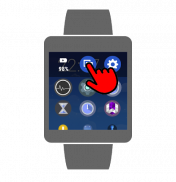



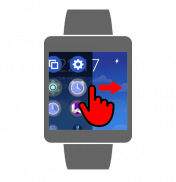
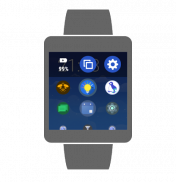


คำอธิบายของ Bubble Launcher - Android Wear
Bubble Launcher for Android Wear is the first <b>animated and intelligent app launcher</b> for your Android Wear smartwatch. Open watch apps quickly via animated launcher on left side of the screen. Apps are shown as bubbles and are sorted automatically by usage. Use the build in window manager to switch between opened apps. Use the settings button on head of the laucher screen to quick access the settings menu for your wearable.
Get more apps, games & news with "Android Wear Center": <a href="https://www.google.com/url?q=https://www.google.com/url?q%3Dhttp://tinyurl.com/m87stxs%26sa%3DD%26usg%3DAFQjCNHcHZ3zAztZiaZroWgH56blzDa_KA&sa=D&usg=AFQjCNGEY0efVOg68h7KlkcYV0tporM4Bg" target="_blank">http://tinyurl.com/m87stxs</a>
<b>Features</b>:
★ Open apps quickly
★ Animated bubble app list
★ Switch between opened apps
★ Battery display
Please note:
-Make sure your mobile is compatible with Android Wear.
-Make sure to pair your phone with the wearable device with help of the Android Wear app.
Do you have any suggestions for improvement? Any ideas? Any issues with the app? Please let us know.
<b>Instructions</b>:
1.) First of all you have to activate the bubble launcher with the settings app on wear device. To start the app just say: "Ok Google... start Bubble Launcher" or press the main screen and select Bubble Launcher. Press the checkbox to activate the launcher. Swipe to right to close the settings app.
2.) Swipe to right from the top left corner of the screen for square wear devices and from the left center for round wear devices to open the launcher. Swipe to left from the right side to close the launcher. To open an app just click on the appropriate icon. The more you use an app, the higher it appears in the list. Long press on an app entry to show the app title.
3.) On head of the launcher screen you will get quick access to the wearable settings app and a build in window manager. With the window manager it is possible to see which apps are opened. Press on an entry to bring the app in front of the screen.
</div> <div jsname="WJz9Hc" style="display:none">เปิดฟองสำหรับ Android Wear เป็นครั้งแรกที่ <b> เคลื่อนไหวและ launcher app อัจฉริยะ สำหรับ smartwatch สวม Android ของคุณ ปพลิเคชันนาฬิกาเปิดได้อย่างรวดเร็วผ่านทางปล่อยเคลื่อนไหวบนด้านซ้ายของหน้าจอ ปพลิเคชันจะปรากฏเป็นฟองอากาศและมีการจัดเรียงโดยอัตโนมัติโดยการใช้ ใช้ในการสร้างระบบจัดการหน้าต่างที่สามารถสลับระหว่างแอพพลิเคเปิด ใช้ปุ่มตั้งค่าบนหัวของหน้าจอ Laucher เพื่อการเข้าถึงที่รวดเร็วเมนูการตั้งค่าสำหรับคุณสวมใส่
รับปพลิเคชันอื่น ๆ เกมและข่าวกับ "ศูนย์ Android Wear": <a href="https://www.google.com/url?q=http://tinyurl.com/m87stxs&sa=D&usg=AFQjCNHcHZ3zAztZiaZroWgH56blzDa_KA" target="_blank">http://tinyurl.com/m87stxs</a>
<b> คุณสมบัติ :
★ปพลิเคชันได้อย่างรวดเร็วเปิด
★รายการ app ฟองเคลื่อนไหว
★สลับระหว่างแอพพลิเคเปิด
★จอแสดงผลแบตเตอรี่
โปรดทราบ:
-Make แน่ใจว่ามือถือของคุณเข้ากันได้กับ Android สวม
ตรวจสอบให้แน่ใจที่จะจับคู่โทรศัพท์ของคุณกับอุปกรณ์ที่สวมใส่ได้ด้วยความช่วยเหลือของ Android การตรวจสอบการสึกหรอ
คุณมีข้อเสนอแนะในการปรับปรุง? ความคิดใด? ปัญหาใด ๆ กับ app? โปรดแจ้งให้เราทราบ.
<b> คำแนะนำ :
1) ก่อนอื่นคุณต้องเปิดใช้งานปล่อยฟองกับ app การตั้งค่าบนอุปกรณ์สวมใส่ ที่จะเริ่มต้นการตรวจสอบเพียงแค่พูดว่า "โอเค ... เริ่มต้น Google เปิดบับเบิ้ล" หรือกดหน้าจอหลักและเลือกเปิดฟอง กดช่องเพื่อเปิดใช้งานตัว ปัดไปทางขวาเพื่อปิดแอพการตั้งค่า
2. ) รูดไปทางขวาจากมุมบนซ้ายของหน้าจอสำหรับอุปกรณ์สวมใส่ตารางและจากศูนย์ซ้ายสำหรับอุปกรณ์สวมใส่รอบที่จะเปิดตัว รูดไปทางซ้ายจากด้านขวาที่จะปิดตัว ในการเปิดแอปพลิเคเพียงคลิกที่ไอคอนที่เหมาะสม ยิ่งคุณใช้แอพที่สูงกว่าที่ปรากฏในรายการ ลองกดในรายการ app ที่จะแสดงชื่อแอพพลิเค
3) เมื่อวันที่หัวของหน้าจอตัวคุณจะได้รับการเข้าถึงอย่างรวดเร็วการตรวจสอบการตั้งค่าและสวมใส่ได้ในการสร้างระบบจัดการหน้าต่าง ด้วยการจัดการหน้าต่างก็เป็นไปได้เพื่อดูว่าจะเปิดปพลิเคชัน กดที่รายการจะนำ app ในหน้าจอ
</b>
</b>
</b></div> <div class="show-more-end">







